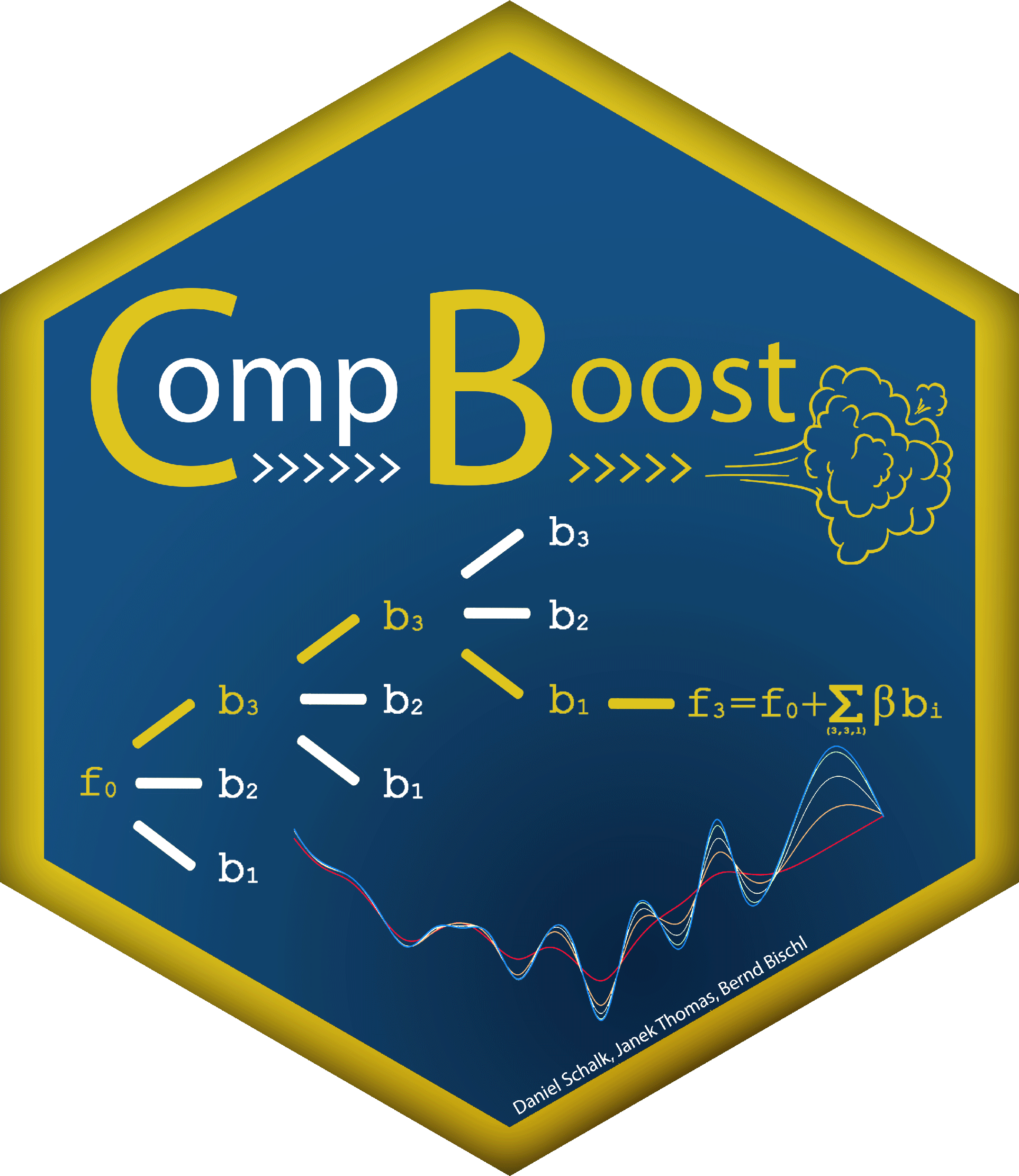
Extending compboost with losses
ext_losses.RmdBefore Starting
- Read the use-case
site to get to know how to define a
Compboostobject using theR6interface
What is Needed
compboost was designed to provide a component-wise
boosting framework with maximal flexibility. This vignette gives an
overview how to define custom losses in R as well as in
C++ without recompiling the whole package. These custom
losses can be used for training the model and/or logging mechanisms.
The loss function for boosting must be differentiable. Hence, we need to define the loss function and the gradient. Further, boosting is initialized as loss optimal constant. To capture this, we have to define the loss optimal constant as function of a response vector. Having these three components, it is quite easy to define custom losses.
As showcase, we are rebuilding two different loss functions:
- The quadratic loss as easy example for
C++ - The Poisson loss for counting data as more sophisticated loss
example in
R
Define a New Loss With R
For this example we are using the VonBort dataset
provided by the package vcd:
“Data from von Bortkiewicz (1898), given by Andrews & Herzberg (1985), on number of deaths by horse or mule kicks in 14 corps of the Prussian army.”
data(VonBort, package = "vcd")We like to model the deaths using a Poisson regression in boosting. That means we have to define a proper loss function, the gradient, and the constant initialization.
The scheme for the loss, the gradient, and the constant initialization is to specify a function of the following form:
- loss:
function (truth, response) - gradient:
function (truth, response) - constant initializer:
function (truth)
The constant initialization
\[\mathsf{arg min}_{c\in\mathbb{R}} \sum_{i = 1}^n L\left(y^{(i)}, c\right) = \log(\bar{y})\]
Define the loss
Finally, having these three components allows to define a
LossCustom object:
# Define custom loss:
my_poisson_loss = LossCustom$new(lossPoisson, gradPoisson, constInitPoisson)Train a model
This loss object can be used for any task that requires a loss object:
cboost = Compboost$new(VonBort, "deaths", loss = my_poisson_loss)
cboost$addBaselearner("year", "spline", BaselearnerPSpline)
cboost$train(100, trace = 0)Define a New Loss With C++
For this example, to keep it simple, we are using the
iris dataset with Sepal.Length as target. The
aim is to replicate the quadratic loss. This is achieved by exposing
external pointers to R which hold the function definition
and is passed to the constructor of the LossCustomCpp
class.
A general advise is to write a .cpp file that contains
the whole definition. This file needs to be sourced by
Rcpp::sourceCpp().
We have to declare the head first to be able to expose functions:
// [[Rcpp::depends(RcppArmadillo)]]
#include <RcppArmadillo.h>
typedef arma::mat (*lossFunPtr) (const arma::mat& true_value, const arma::mat& prediction);
typedef arma::mat (*gradFunPtr) (const arma::mat& true_value, const arma::mat& prediction);
typedef double (*constInitFunPtr) (const arma::mat& true_value);As the type definition already indicates, the C++
functions require the following signature:
- loss:
arma::mat lossFun (const arma::mat& truth, const arma::mat& response) - gradient:
arma::mat gradFun (const arma::mat& truth, const arma::mat& response) - constant initializer:
constInitFun (const arma::mat& true_value)
The loss function
\[L(y,f) = -0.5 \left(y - f\right)^2\]
arma::mat lossFun (const arma::mat& true_value, const arma::mat& prediction)
{
return arma::pow(true_value - prediction, 2) / 2;
}The gradient of the loss function
\[\frac{\partial}{\partial f} L(y,f) = f - y\]
arma::mat gradFun (const arma::mat& true_value, const arma::mat& prediction)
{
return prediction - true_value;
}The constant initialization
\[\mathsf{arg min}_{c\in\mathbb{R}} \sum_{i = 1}^n L\left(y^{(i)}, c\right) = \bar{y}\]
double constInitFun (const arma::mat& true_value)
{
return arma::accu(true_value) / true_value.size();
}Exposing external pointer
These functions are exposed to an XPtr. This stores the pointer to
the function and can be used as parameter for the
LossCustomCpp.
Note that it is not necessary to export the upper functions, exporting the pointer is the goal.
// [[Rcpp::export]]
Rcpp::XPtr<lossFunPtr> lossFunSetter ()
{
return Rcpp::XPtr<lossFunPtr> (new lossFunPtr (&lossFun));
}
// [[Rcpp::export]]
Rcpp::XPtr<gradFunPtr> gradFunSetter ()
{
return Rcpp::XPtr<gradFunPtr> (new gradFunPtr (&gradFun));
}
// [[Rcpp::export]]
Rcpp::XPtr<constInitFunPtr> constInitFunSetter ()
{
return Rcpp::XPtr<constInitFunPtr> (new constInitFunPtr (&constInitFun));
}Define the loss
We can get the pointer to the function after exposing them:
lossFunSetter()
gradFunSetter()
constInitFunSetter()Now, we can pass the pointer to the LossCustomCpp
class:
my_cpp_loss = LossCustomCpp$new(lossFunSetter(), gradFunSetter(), constInitFunSetter())Train a model
Finally, we use the custom loss to train our model:
cboost = boostSplines(data = iris, target = "Sepal.Length",
loss = my_cpp_loss, trace = 25)